Appearance
Member Quick Start Guide
Welcome! This quick guide is designed to help you get up and running as a member (role other than Admin) in Our Cat Herder.
👉 If you're a portal admin , click here for the Quick Start Guide for Admins.
What is Our Cat Herder?
Our Cat Herder is an all-in-one digital toolkit for:
Board administrators – the people responsible for creating agendas, distributing board packs, managing meetings, and taking and distributing minutes.
Board members – directors who need quick, reliable access to meeting materials and updates.
Key stakeholders – such as CEOs, senior staff, or external advisors who interact with the board.
Whether you're running a board, committee, or working group, Our Cat Herder helps keep everything running smoothly and efficiently—so your board can focus on what matters most.
What You'll Find Here
This guide is acessible in both the left menu (to go to other areas of the guide) and the right hand menu (to jump to parts of this page) will give you a quick orientation on:
- How to get setup
- Where everything is in Our Cat Herder
- How to navigate the portal efficiently
Let's get started!
Before you Login
To access a portal you need to be invited to the portal by the portal admin. They will add you to the members list and you will recieve an email.
If you have not yet used Our Cat Herder you will need to undertake account activation.
Account Activation
When you need to undertake account activation you will recieve an email similar to the below:
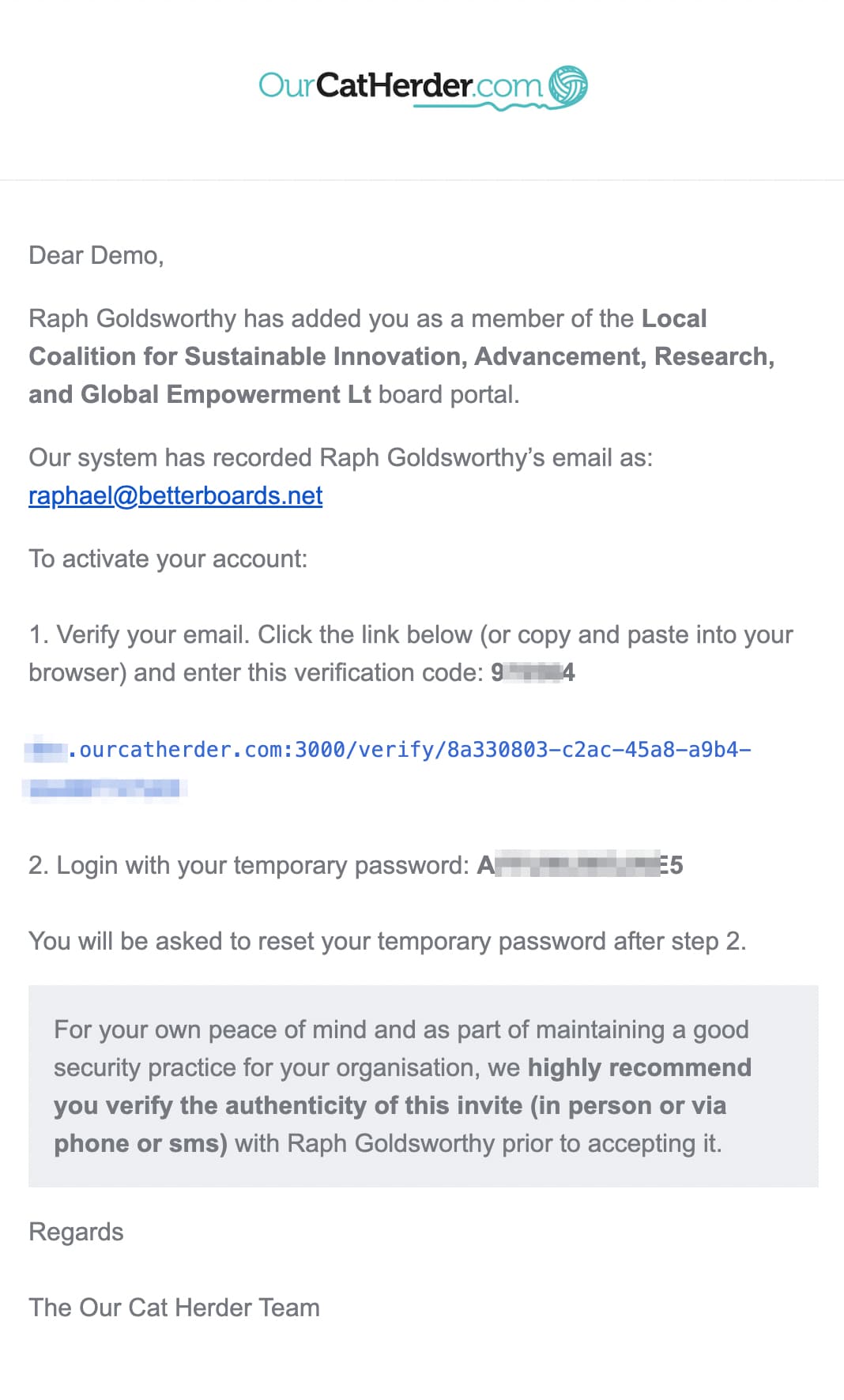
- Click or copy the activation link in the email to your web browser.
- Enter 6 digit verification code on the Registration Verification page.
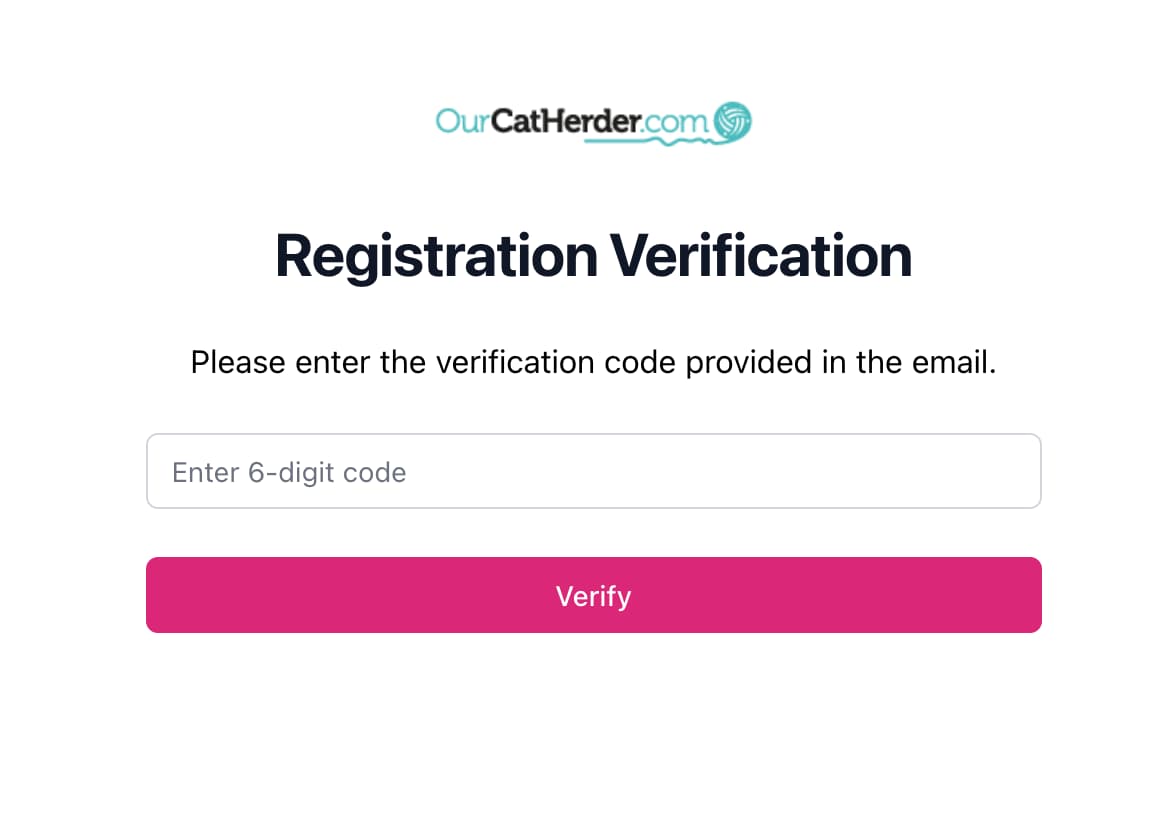
- You should then see a Verification Success page. You can click or wait for it to redirect automatically.
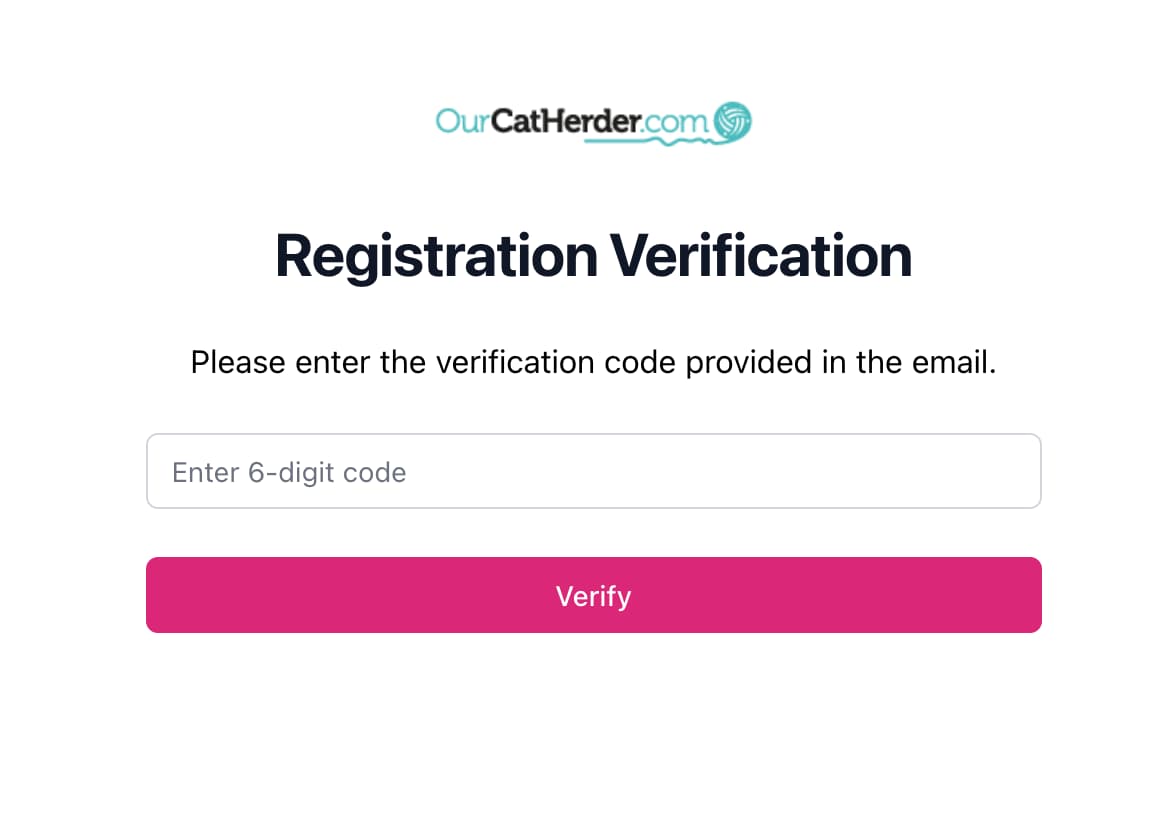
- Now use the email the invite was send to and the password from the email to login.
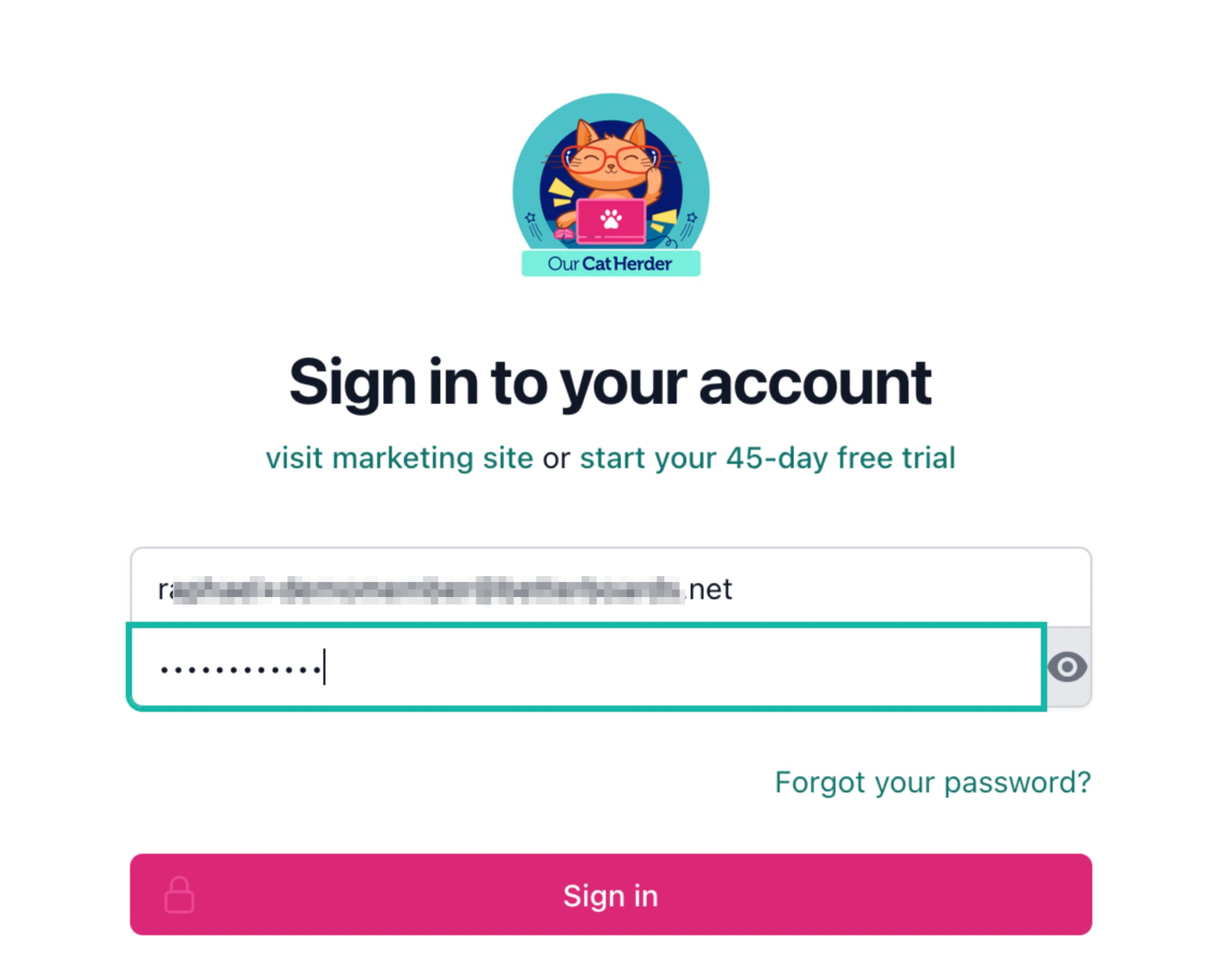
- You should be redirect to set a new password
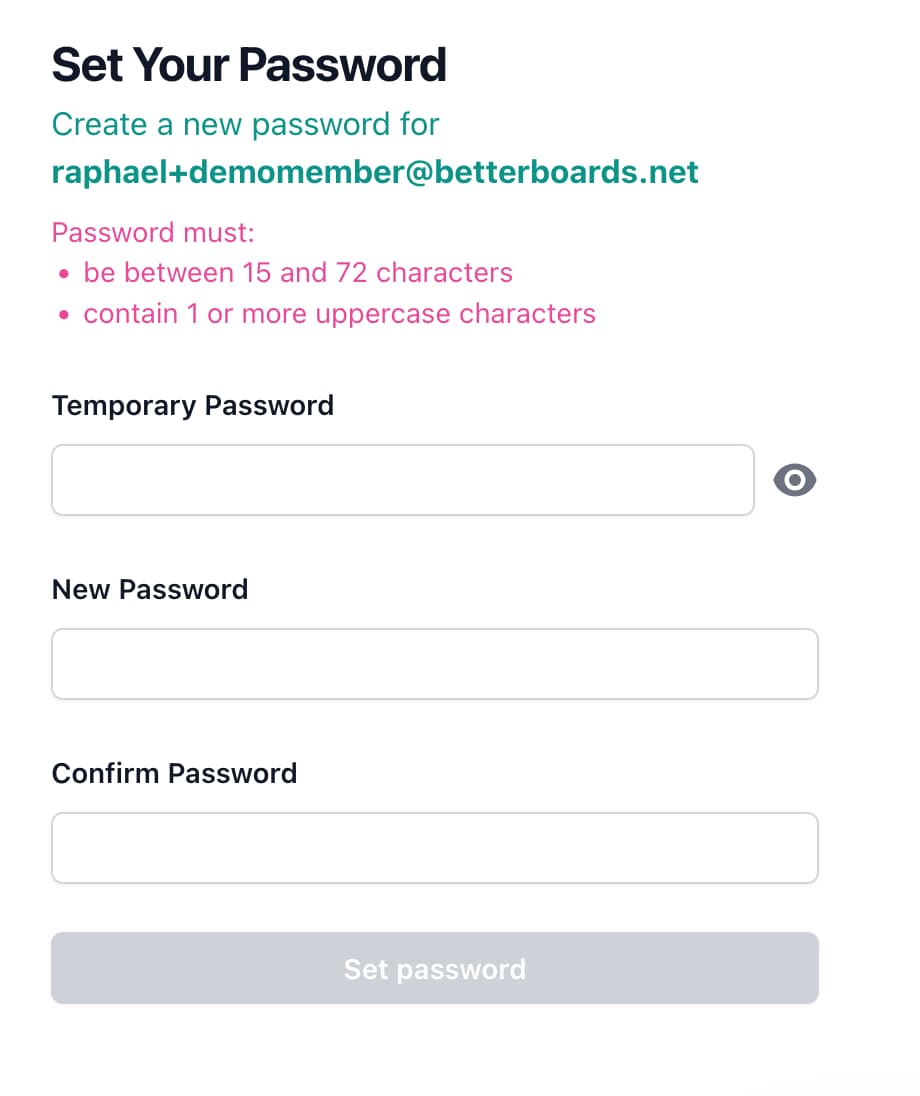
- You will now be redirected to your user profile where you can select the portal from the drop down under your name at the top of the page or from the list at the bottom of the page.
Activation code not working?
This often means you have already used the activation code. Try performing a password reset instead, or ask your portal admin to send you a password reset from the Members area of the portal.
Invited to a second portal
If you already have an account on Our Cat Herder then you will recive an email like the below letting you know you have been invited to a portal.
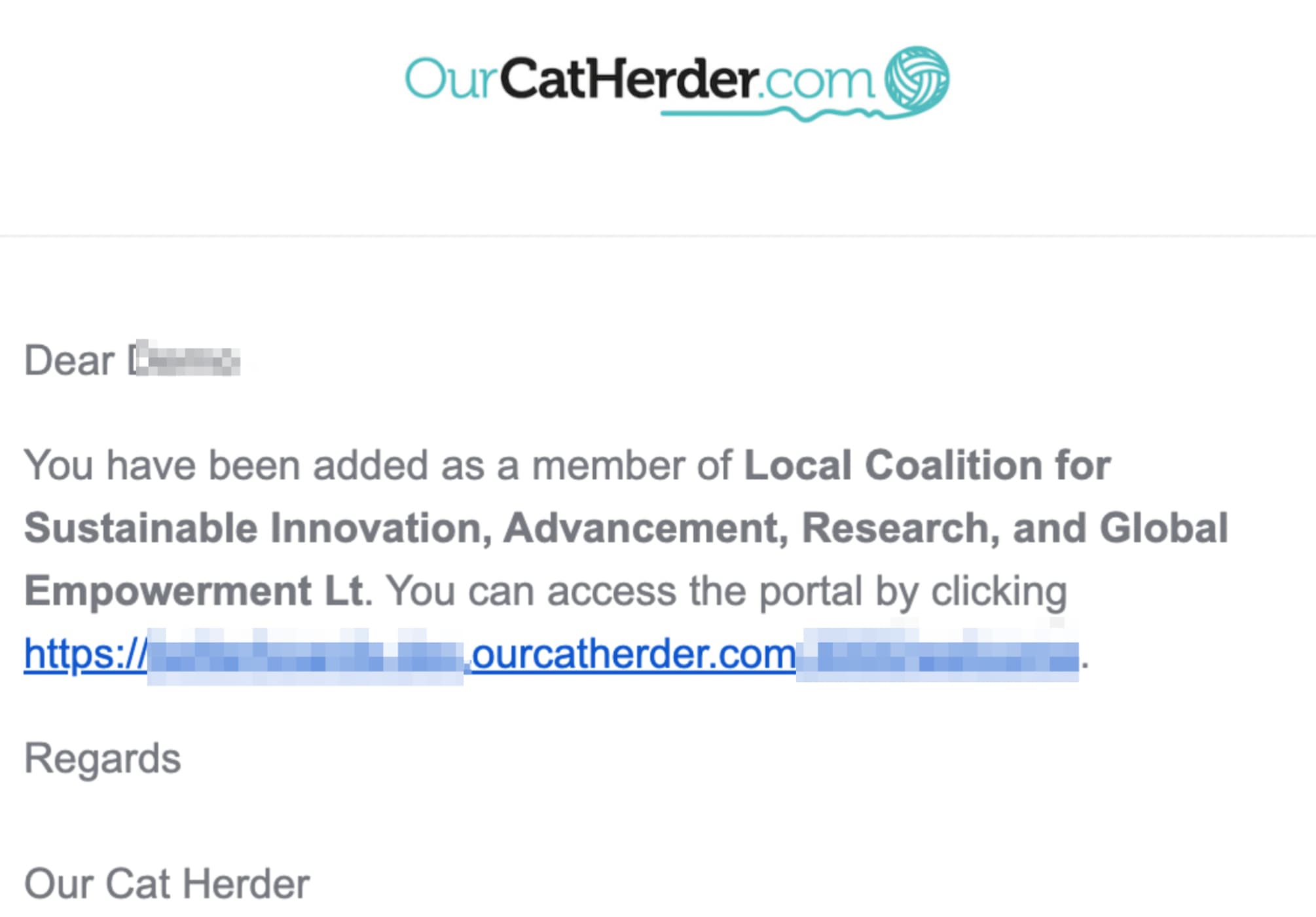
Click the link to head to Our Cat Herder and login. You should be directed to the new portal (the portal from the drop down under your name at the top of the page or from the list at the bottom of the my profile page).
Resetting your password
If you can't remember your password just head to https://ourcatherder.com/forgot and under take a password reset. You'll recieve an email that looks simialr to below:
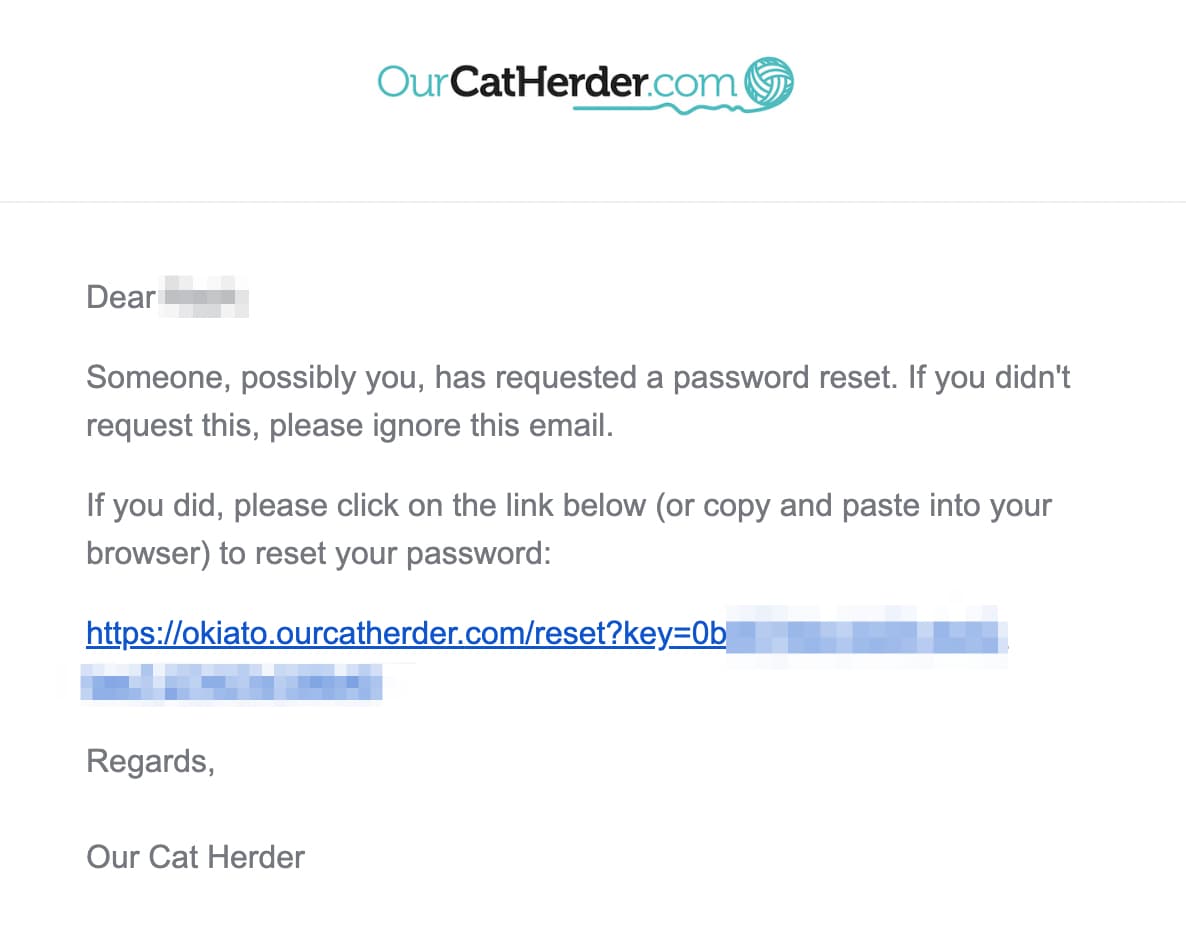
Visit the link and you should see
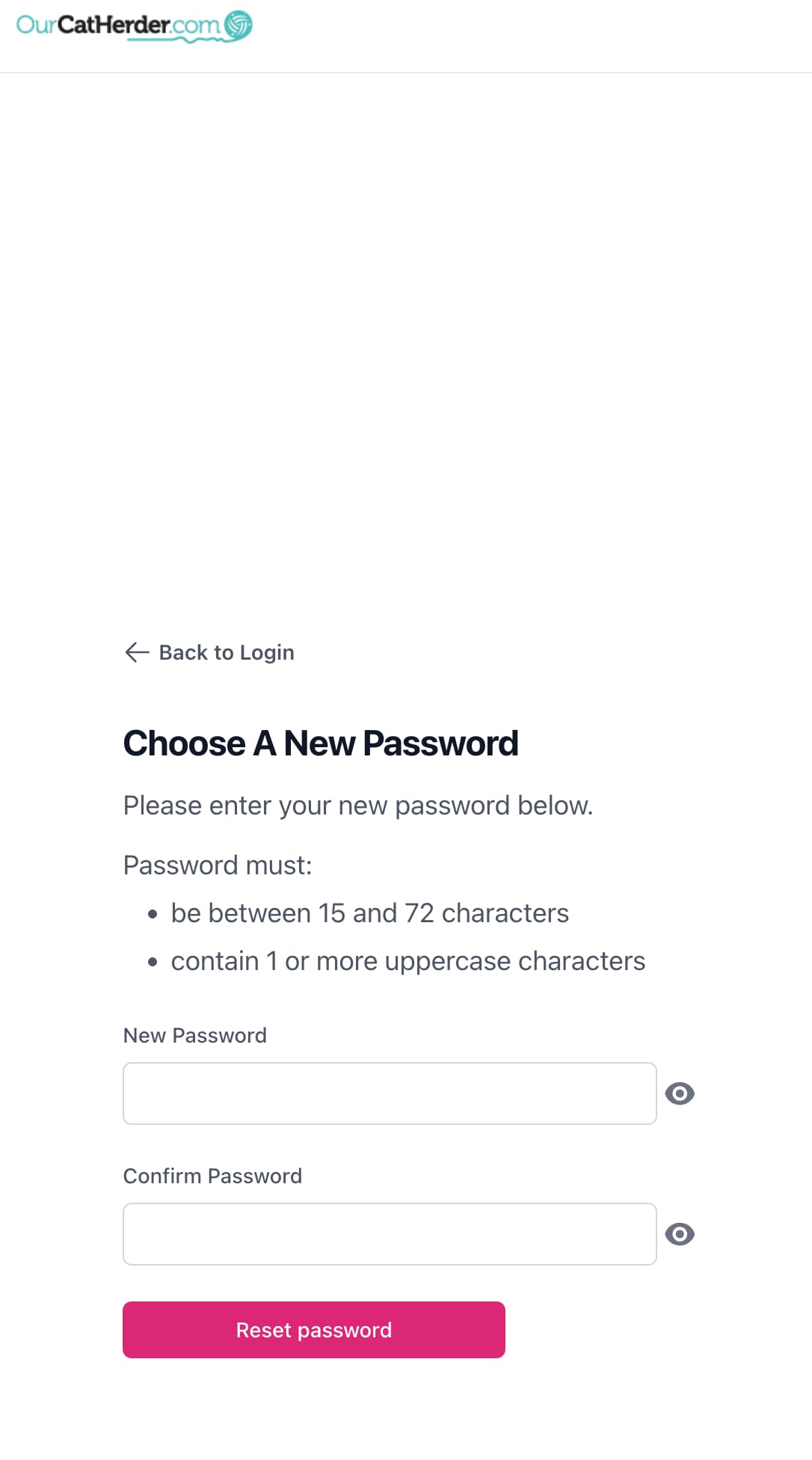
Complete this and once set you will be redirected back to login. Now login with your new password.
Common Issues
I was invited to a portal but don't see it when I log in
There are two possible reasons for this:
- You have logged in with an email that is not connected to an account.
Our Cat Herder expected you to login with the with the exact email the Admin has added to the portal. Because of the way that Our Cat Herder is designed it is possible to have an account that is not specifically connected to a portal. Check with your portal Admin the exact email they have added you with.
- The portal Admin has removed you.
If you have just been invited this is unusual but can happen. Check with your portal Admin that you are still listed and the exact email they have added you with.
My activation code is not working
This often means you have already used the activation code. There are two options to get you logged in:
- Perform a password reset yourself — this will allow you to set a new password and login without needing the activation code.
- Ask your portal admin to send you a password reset from the Members area of the portal.
First Login
When you first login to Our Cat Herder on a desktop or laptop you will either be sent to your profile (My Details) page or to the portal home.
Profile Page
You may first see your profile page where you can update your details
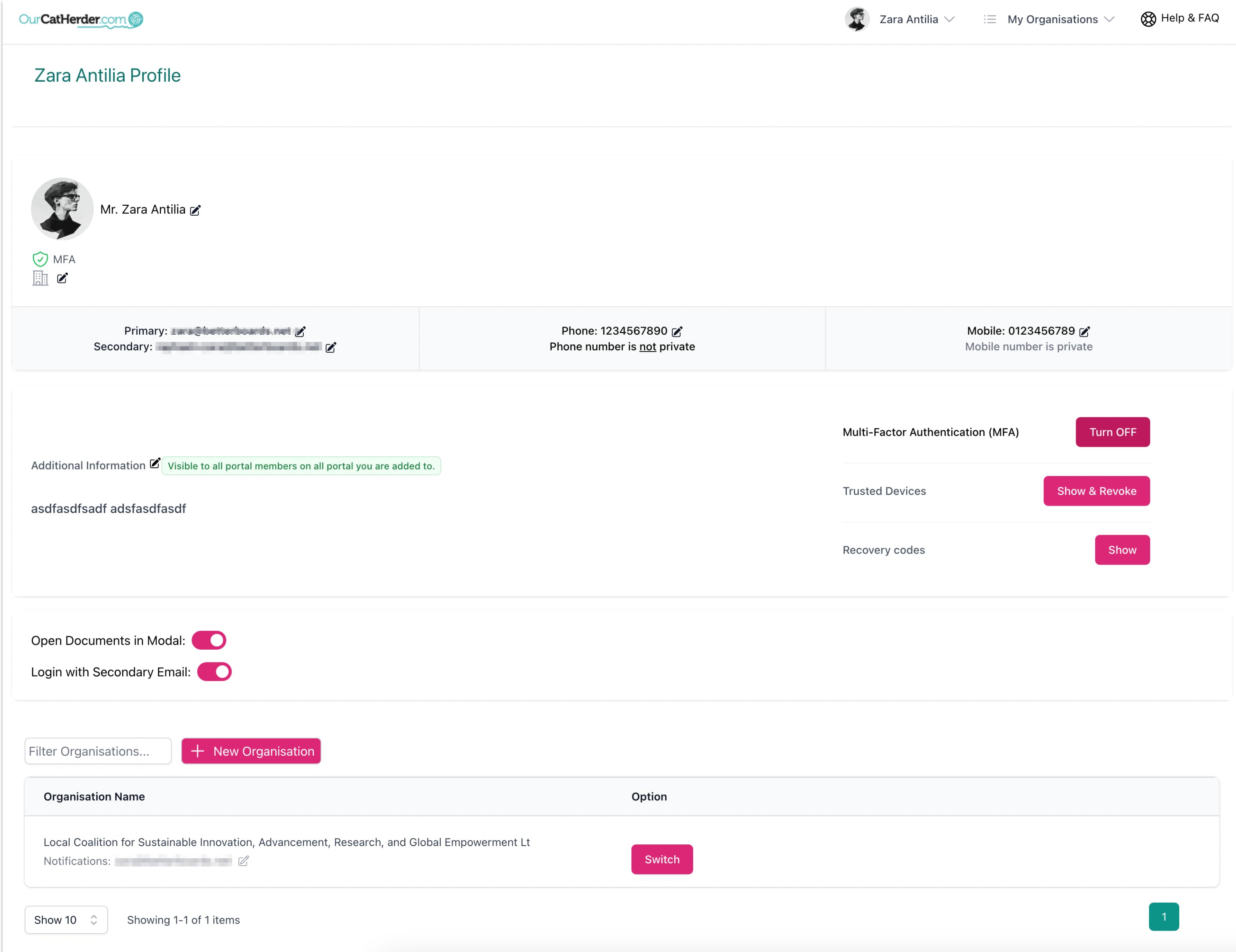
The profile page shows your personal info and portals you are connected to.
Dashboard
Or you may land directly on the portal dashboard
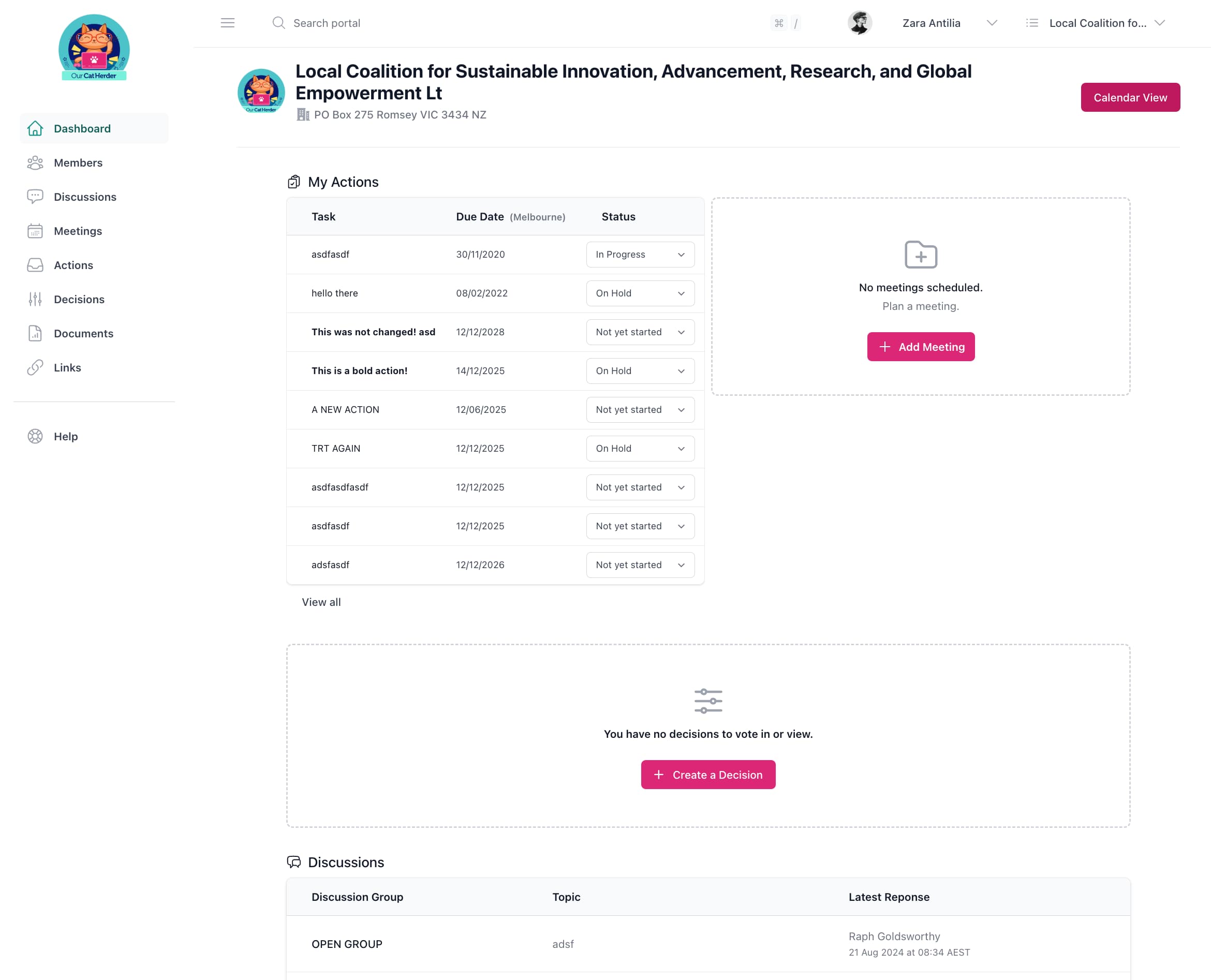
The dashboard provides an overview of your portal activity
If you land on the Profile page to get to your portal you can do it in the list down the bottom by clicking the button to the right of the portal name or click the "My Organisations" (or icon in mobile/tablet views) button on the top right.
Once you are in your portal you will find two menus available to you. More details on this is in orientation (linked below).
Getting Oriented in Our Cat Herder
Click here for more information to orient you to where everything is in Our Cat Herder
Getting Assistance
If you need support to use Our Cat Herder and you can't find what you are looking for, the docs aren't clear or you'd just prefer to talk to a human (we do not use A/ bots for our customer support) remember you can also email support@ourcatherder.com for advice.
Remember that all questions that are specific to your board (say where is s specific file is or when the board pack will be ready for a meeting) should be directed to your portal admin as at Our Cat Herder support can only provide direction on the usage of the software.