Discussions¶
Our Cat Herder has discussion thread functionality that allows you communicate with other members of your portal.
How do I contribute to Discussions?¶
To create, read or contribute to a discussion head to "Discussions". Here you will see a list of the discussion groups you have access to. Within each you can explore the existing discussions, start your own (click "+ New Topic") or reply to an existing discussion thread.
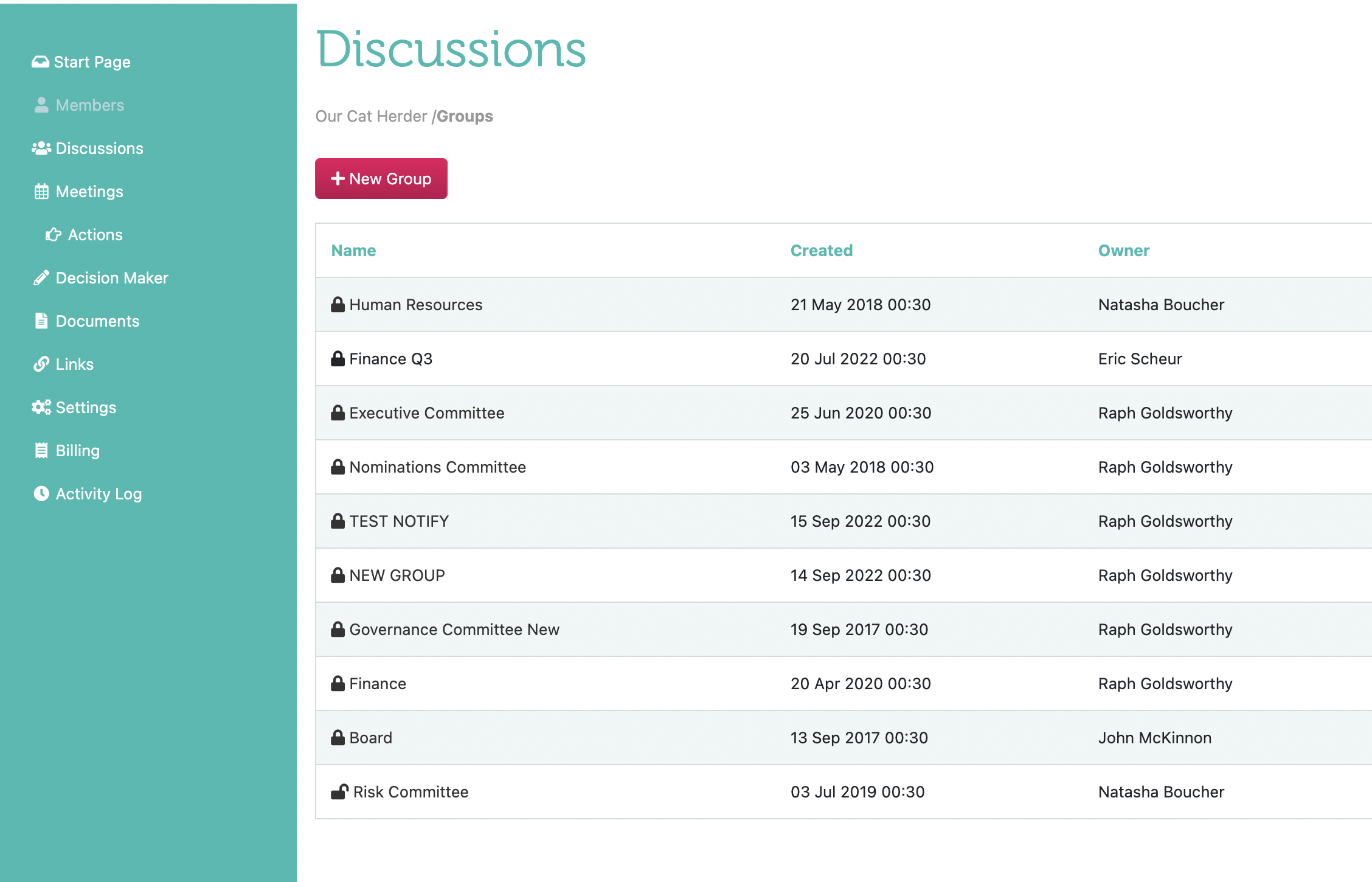
How can I control the notifications I get from discussion groups?¶
To adjust your discussions notifications open the specific discussion group you want to adjust and click Notification Settings button. You can then uncheck which topics you no longer wish to get notifications for. Please note that doing this may mean you could miss out on important information!
Updated: 31 October 2022