Appearance
How do I hide documents in my meeting pack?
When building your meeting pack you may notice that Our Cat Herder automatically adds documents to help make it easier to ensure all relevant documentation is there.
The documents Our Cat Herder automatically includes in each meeting pack are:
- Agenda
- Agenda Attachments
- Actions
- Last Meeting Minutes
- Closed Actions
- Background Papers
Sometimes however you might not want some of these to be included. The most common of these is the Closed Actions document which can get long over time.
Tips
Per Meeting Setting The exclusion of documents from the Meeting Pack is a per meeting setting and must be updated for each meeting.
Applies to all attendees These change will apply to all meeting attendees when they view the meeting pack.
Hide Documents from Meeting Pack
To hide documents from your Meeting Pack follow the steps below:
- Navigate to the Meeting Details for the Meeting you want to adjust.
- Click the down arrow to the right of the Meeting Pack button
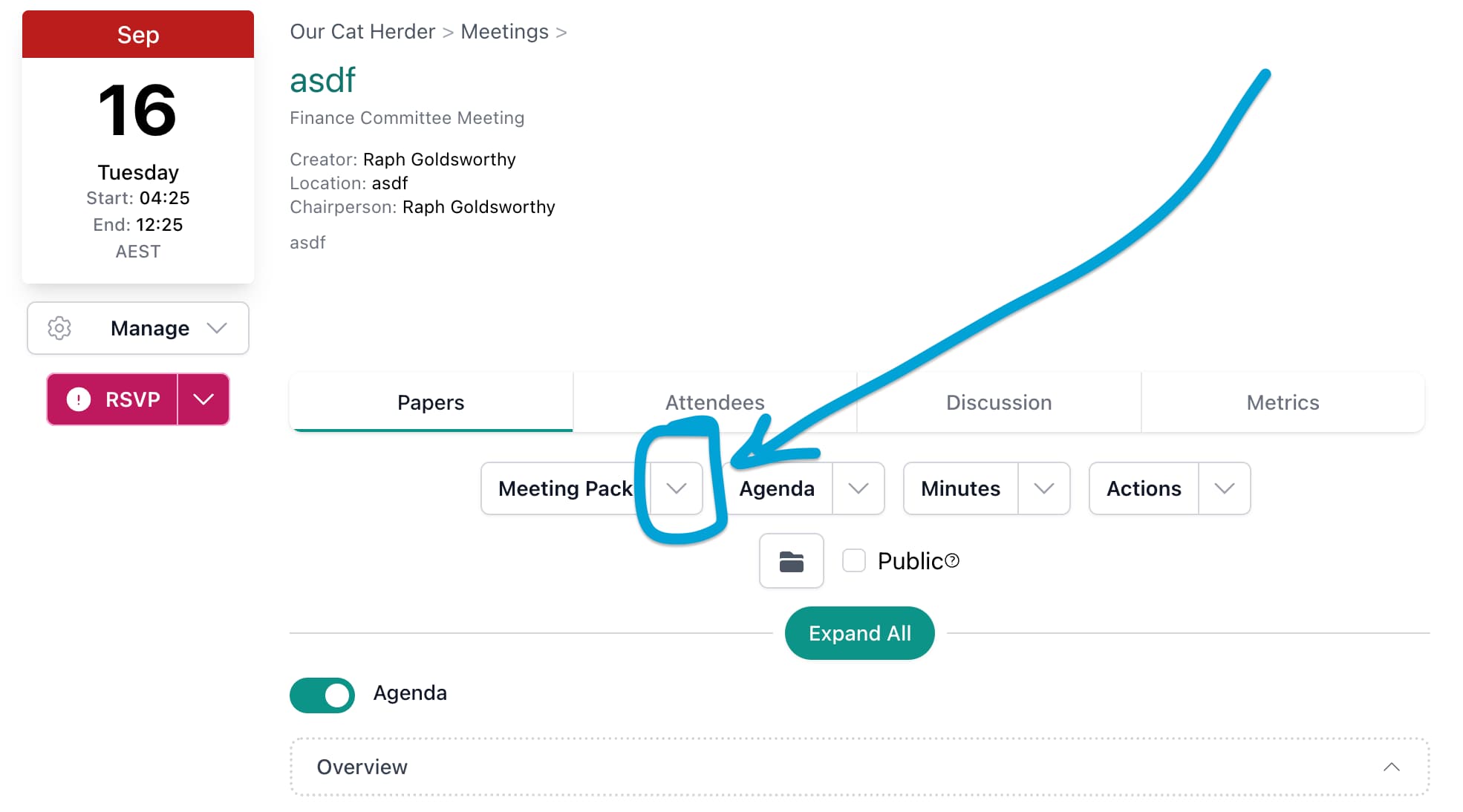
- In the menu that opens click "Settings"
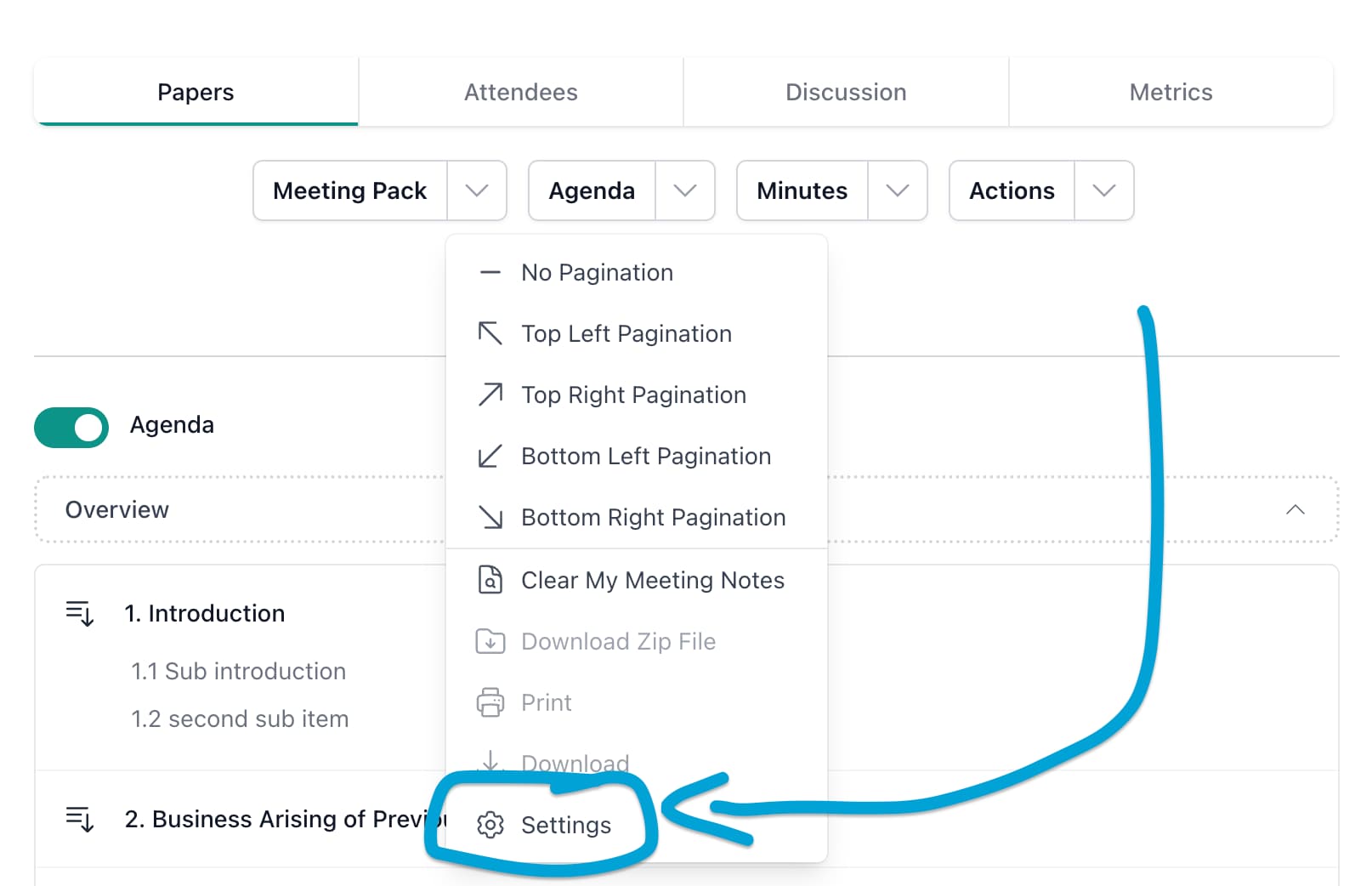
- The PDF Settings - Documents to Exclude Modal will show
- Click the switch next to the item you want to exclude and then choose "Save Changes"
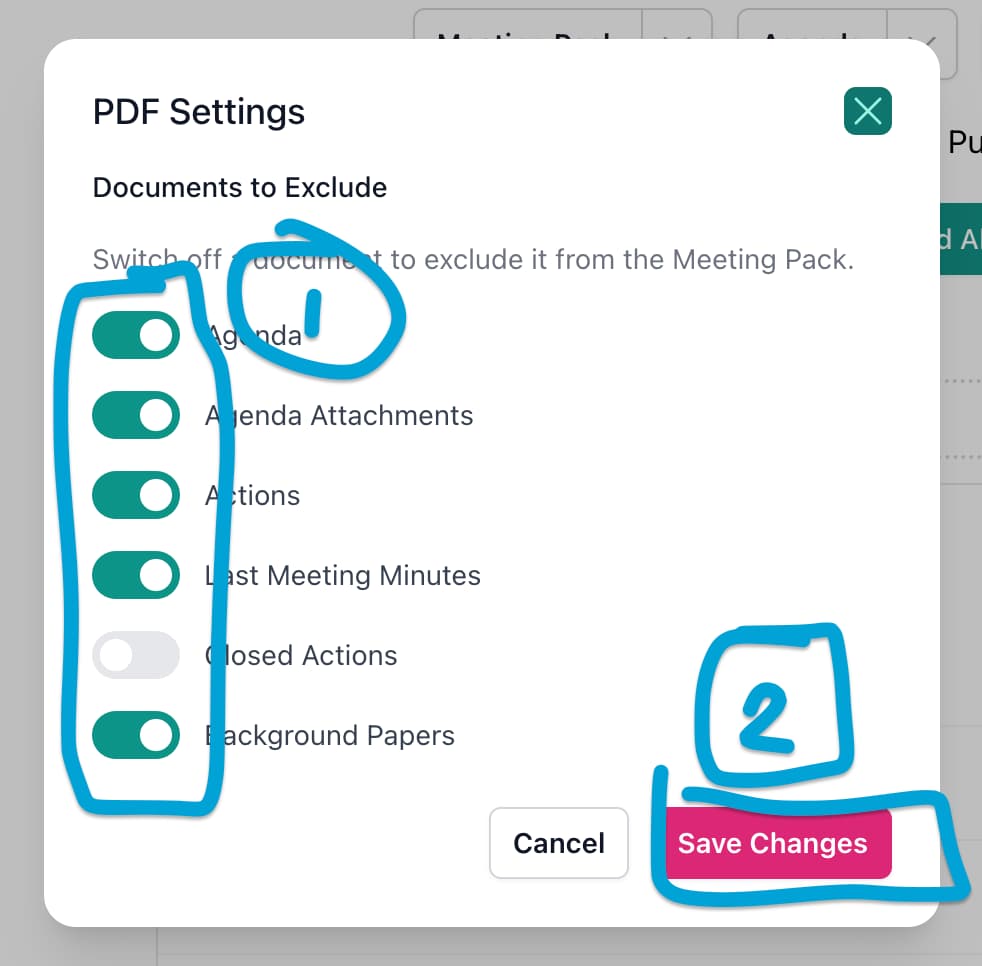
- Now when any meeting attendee or invitee opens the meeting pack they will see it without the document(s) you have excluded.