Start Page¶
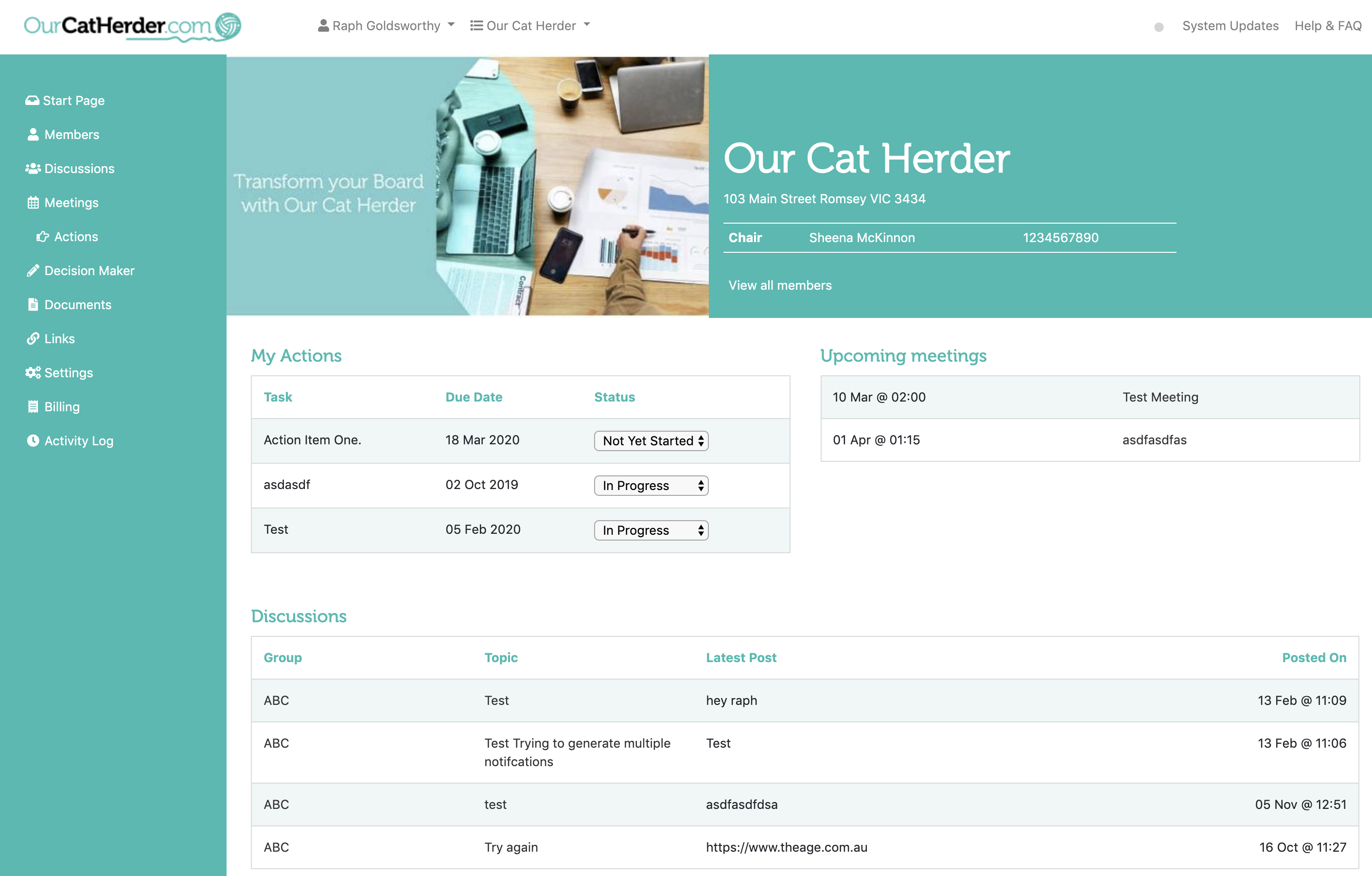
The Start Page of your Our Cat Herder portal is fairly straight forward and when you first login there will not be a lot happening on the Start Page.
The Start Page begins to automatically populate as you start to populate various parts of the portal with information.
The Start Page is the first page that users will land on when they access your portal, although it is worth noting that sometimes they may be directed to their My Details page, however from My Details they can easily navigate to your portal.
The aim of the Start Page is to provide an overview of all the activity on the portal relevant to the user viewing it.
The Start Page displays an overview of:
- Actions
- Upcoming Meetings
- Discussions
- Officer Holder details.
Customising your Start Page¶
The Our Cat Herder portal provides basic customisation capabilities. The one on the Start Page is the Start Page header image.
The default image is a ball of wool. If you click the ball of wool image it will take you to the Upload logo page.
For details on how to customise the header image using the Upload logo page click here.
Actions Overview¶
My Actions provides a quick area to view and update the most pressing actions. This area only shows actions assigned to you (this is the case for both Admin users and general users)
Once actions have been assigned to a member up to 10 actions with the "Not Yet Started" or "In Progress" status will be displayed under the My Actions header.
Actions that have the "Completed" or "Closed" status will not display in this area.
Actions under My Actions are ordered as follows
- Actions with Status "Not Yet Started"
- Actions with Status "In Progress"
Within the above groups Actions are ordered by date (oldest to newest).
For example:
| Task | Due Date | Status |
|---|---|---|
| Action One | 18 Mar 2020 | "Not Yet Started" |
| Action Two | 06 May 2020 | "Not Yet Started" |
| Action Three | 02 Oct 2019 | "In Progress" |
| Action Four | 05 Feb 2020 | "In Progress" |
Upcoming Meetings¶
The upcoming meetings will show you the upcoming meetings on the portal. For an Admin user it will show all upcoming meetings. For general users it will only show meetings they have been invited to attend.
The meetings are listed by date, with meetings that are approaching soon at the top and meetings further in the future at the bottom.
For more information on Meetings click here.
Discussions¶
The discussions area show you the five most recent discussions from discussions that are in discussion groups you have been added to.
For further information on discussions please click here
Officer Holder details.¶
On the top right hand side the name of your organisation (as set in settings) will be displayed.
Under this, if you have assigned any members on your portal one of the following Roles their Role (as designated in Our Cat Herder), Name and phone number will be displayed. Their name will be linked to their email address.
Roles that will mean a member is displayed here include:
Chair Treasurer Secretary
The "view all members" link will take you to the Members page.
Updated: 05 March 2020