Decisions¶
The Decision Maker functionality in Our Cat Herder allows you to vote on a decision.
These types of decisions are known as "Flying Minutes" or "Circular Resolutions"
How do I vote on a decision maker proposal?¶
When you are invited to vote (or view) on a decision you will receive an email notification. If invited to view instead of vote you will not have the ability to view the vote button.
You can either click the link inside the email notification to navigate directly to the decision or inside Our Cat Herder head to the Decision Maker link in the left green menu.
Once you have accessed the decision you can read the details on screen or "View as PDF".
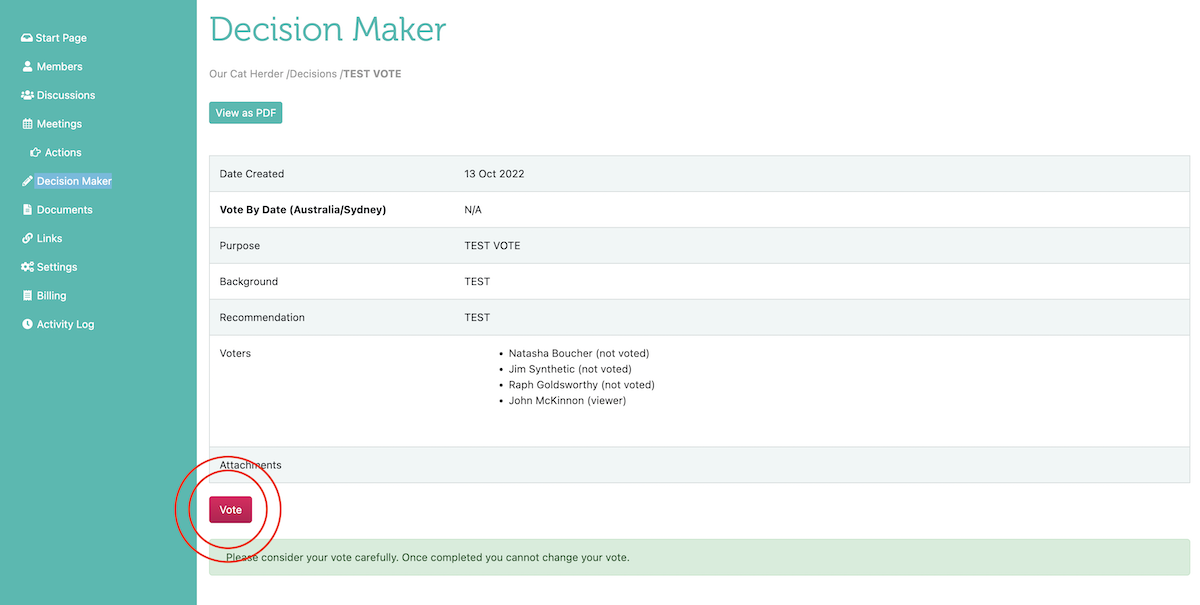
I can't see the vote button?¶
This could be for two reasons:
-
You have only been invited as a viewer not a voter.
-
The Vote by date has passed. When a vote by date passes voting on a decision is locked and cannot be accessed anymore.
Updated: 31 October 2022