Documents¶
Documents in Our Cat Herder is intended to provide members with quick access to documents they require. Such as reports, strategic plans and other documents you might need access to between meetings.
How do I access Documents?¶
Login to your Our Cat Herder account and click "Documents". You can then navigate the folder structures to find what you are looking for.
You can use the search in the top menu to search documents by name (and other parts of Our Cat Herder).
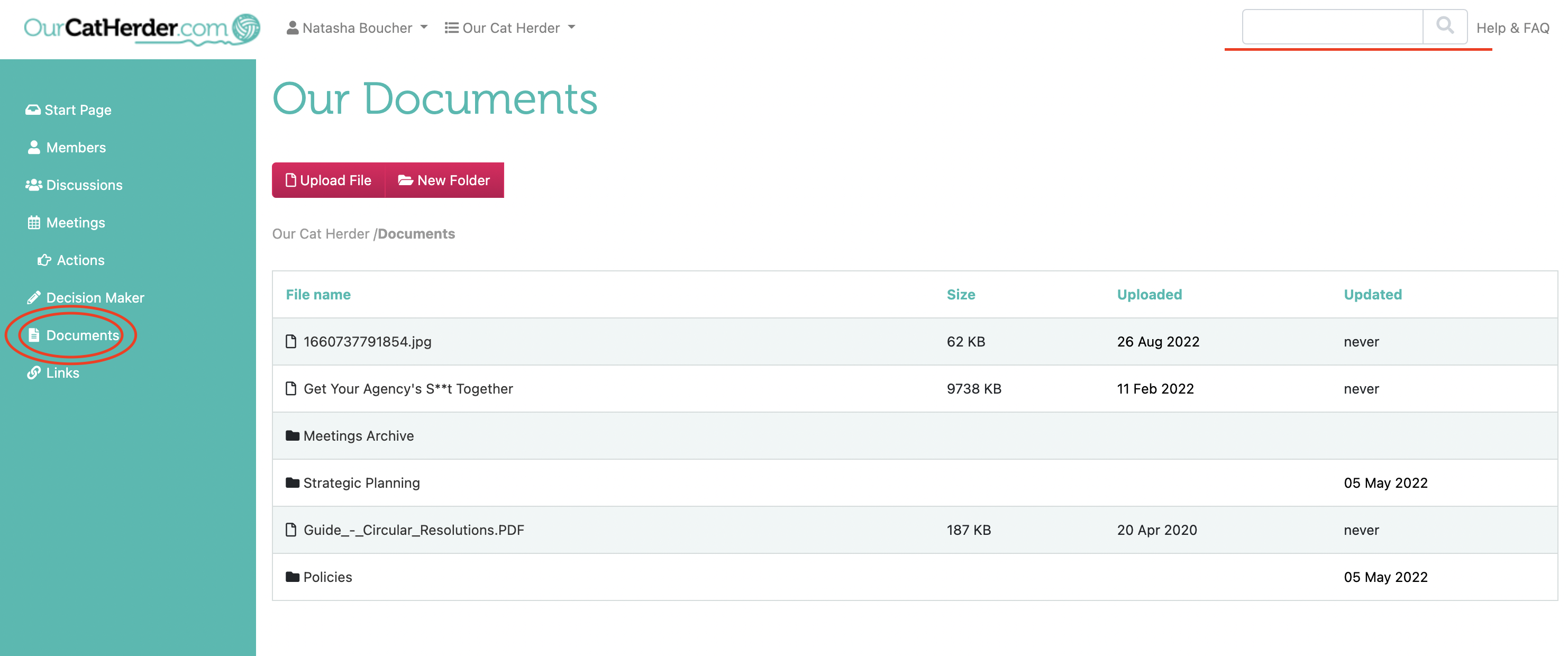
Why can't I see a specific folder/document?¶
The Documents area is permissioned so you only have access to folders (and documents contained inside) that your Administrator has assigned you access to.
Updated: 31 October 2022