Links¶
Links is utilised for storing web links to external websites and reference material.
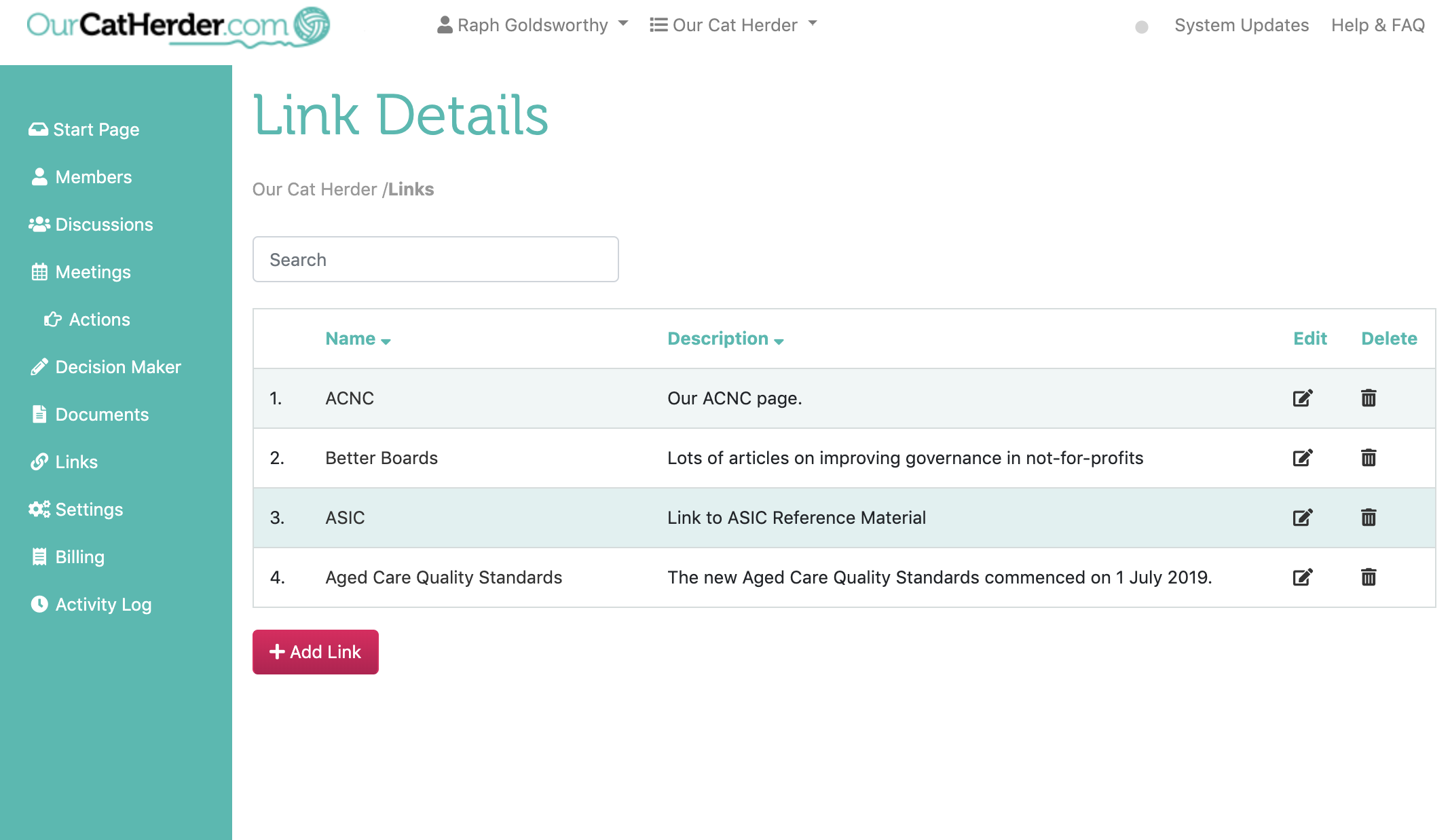
What are links used for?¶
Links is typically used to store links to external reference materials that your members need regular access to. Some examples of links some boards add here are:
- Better Boards Articles Catalog
- Australian Securities and Investments Commission (ASIC) documents
- The Australian Charities and Not-for-profits Commission pages
- or any other external reference material that board members might need to access.
Links Permissions¶
Links is one area of Our Cat Herder that is accessible to any person you add to your portal. There is no way to restrict access to Links.
Add a link¶
To add a link click the Add Link button.
In the modal you will be asked to add:
- Reference Name
- Description (optional)
- URL to link to
Once you have entered the above information simply click the Save button and the new link will appear in your links list.
Edit a Link¶
If you need to edit a link (reference name, description or URL) for any reason simply navigate to the links page and look for the edit icon to the far right of the link.
A modal will appear where you can edit reference name, description or URL as required. Once done click the a class="btn btn-primary">Save button and the updated link will appear in your links list.
Delete a Link¶
Danger
This action, deleting a link, is irreversible.
If you need to delete a link simply navigate to the links page and look for the trash icon to the right hand side of the link you wish to delete.
A modal will appear asking you to confirm that you wish to delete the link.
To delete the link click the Confirm button.
Updated: 10 March 2020