Members Detail¶
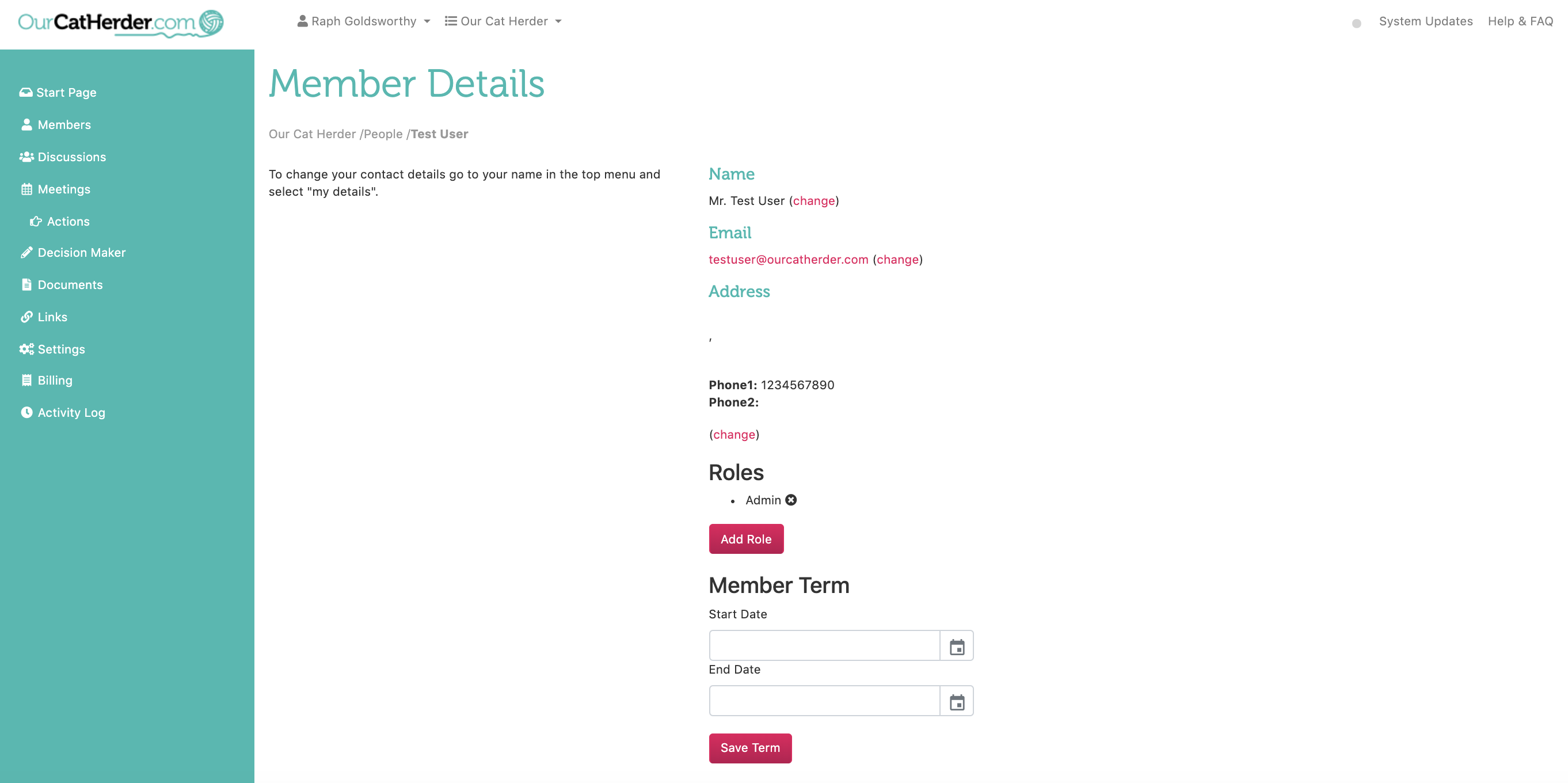
The member detail page is accessed by heading to Members and clicking a member's name on your member list.
On the member detail page Admin's can manage a member's Roles for their portal.
Removing Admin Role¶
As an Admin if you visit your own member page when you setup your portal you will find yourself assigned two roles, Admin and Billing Contact.
Danger
If you remove the Admin role from yourself you will lose the ability to perform Admin actions on your portal. Only remove the Admin role from yourself if you have already assigned it to another member on your portal.
Add Member Roles¶
All members can hold more than one role if required.
-
To add a role to a user click the Add Role button.
-
You will now see a modal where you can select a new role for that member from the drop down.
-
Now click the Add Role button in the modal.
Remove Member Roles¶
Danger
If a member has only one role and you remove it they will immediately lose access to your portal. If this does happen you can simply re-add them by following the instructions to add members here
You remove a role from a member simply navigate to the member detail page and click the circle with a cross in it icon.
Member Term¶
On the member detail page you can also add in the term the member is on the board. However please note this does not cause the member to be automatically removed when the term finishes.
Managing Member Details¶
Once a member has activated their account they become responsible for managing their details, with the exception of their email address in specific circumstances.
To do so they should follow instructions here. The reason for this that users on Our Cat Herder can be added to multiple portals and if multiple admin's started changing a users details for them it could get messy.
Multiple Admin's¶
It is possible for you to assign the Admin role to as many members on your portal as you wish. However given the power that those members with the Admin role have to manage all aspects of your portal we only recommend providing this Role to a between two to three members.
Updated: 05 March 2020